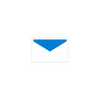AlomWare Actions is your ultimate app launcher and system automator!
AlomWare Actions is your ultimate app launcher and system automator!
Vote: (1 votes)
Program license: Free
Developer: AlomWare
Version: 1.27
Works under: Windows
Vote:
Program license
(1 votes)
Free
Developer
Version
AlomWare
1.27
Works under:
Windows
Simplify Your Computing Tasks with AlomWare Actions
Introduction to AlomWare Actions
AlomWare Actions steps in to transform your daily computer interactions into a seamless and efficient experience. It is a comprehensive tool designed to automate a myriad of tasks, ranging from opening applications to automating keyboard input and managing windows. Its key selling point is the ability to assign any of these automations to hotkeys, providing users with instantaneous task execution at the press of a button.
User-friendly Interface and Setup
Upon diving into AlomWare Actions, users will appreciate the software's straightforward and intuitive interface. The setup process is quick, and the program is highly accessible to users regardless of their technical expertise. Once installed, users can immediately start creating customized actions without the need for extensive programming skills, making complex tasks substantially more manageable.
Action Creation and Customization
The versatility of AlomWare Actions shines when it comes to defining what an 'action' can be. Whether it's opening documents, folders, websites or executing more complicated sequences such as sending emails or editing clipboard text, the process is streamlined. The application does not simply automate tasks; it also ensures that repetitive sequences are executed with precision and consistency. Users have the autonomy to tailor each action to their exact specifications, such as launching apps in a preferred screen position or setting a window's transparency.
Advanced Features
For those looking to delve deeper, AlomWare Actions provides a suite of advanced features. The ability to encrypt and decrypt text adds a layer of privacy to your communications, while dynamic text entry allows for the use of variable data, like dates or calculations. The application excels in providing a multitude of possibilities for users to explore, from making windows always-on-top to snapping them to predefined sizes, or setting up automatic backups and reminders.
Portability and Convenience
One of the unparalleled features of AlomWare Actions is its portability. The software can be installed on a USB stick, enabling users to carry their customized actions wherever they go, liberating them from the confines of a single machine. This portability is a boon for professionals and individuals who work with multiple systems, ensuring their workflow is consistent across different platforms.
Automated Clipboard Management
AlomWare Actions takes clipboard management to another level. Users can automate texts into different cases, save clipboard content to the desktop, or set the clipboard text to predefined strings. The software capitalizes on enhancing productivity by centralizing these functionalities into a single, streamlined process, diminishing the necessity for repetitive manual text manipulation.
Performance and Reliability
In terms of performance, AlomWare Actions runs smoothly on Windows systems, with minimal impact on system resources. It is reliable, and actions are executed without noticeable delay, indicating a well-optimized solution for task automation.
Security
With the addition of text encryption and decryption, AlomWare Actions also hints at a focus on security. These features are important for any user looking to maintain the confidentiality of their communications without relying on external encryption tools.
Pros
- User-friendly interface suitable for all levels of expertise
- Customizable hotkeys streamline repetitive tasks
- Portable across multiple machines
- Advanced features for window management and automation
- Lightweight with minimal system resource usage
Cons
- May have a learning curve for advanced features
- Limited to Windows operating system
- No integrated tutorials or guides for novice users
In conclusion, AlomWare Actions is an exceptional tool to enhance productivity on a Windows computer. Its comprehensive set of features, coupled with the ability to create customizable hotkeys, makes it an indispensable addition to any user seeking automation and efficiency in their day-to-day computing tasks.